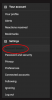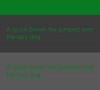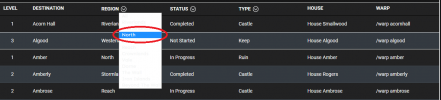The forums are getting the Dark Theme and with new improvements come some nasty bugs, therefore we kindly ask you to report any weird things with the User Interface to this thread. As a reward, you'll have a good feeling about helping us improve our brand new Dark Theme.
Mobile testing is also needed, help if you can!
You can turn on the Dark Theme by scrolling to the bottom and clicking the theme switcher button located on the left side.
Mobile testing is also needed, help if you can!
You can turn on the Dark Theme by scrolling to the bottom and clicking the theme switcher button located on the left side.
Last edited: