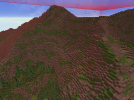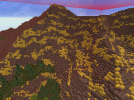Hi everyone,
I'm uploading a possibly gamechanging script (see attached file) for doing realistic striation bands on rock cliffs and mountains. The script is based on Perlin noise. You'll need the Macro+Keybind mod to be able to run it. Here's an example of what it can do:
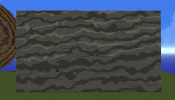
Here's a quick description of what the parameters mean:
mask: any mask specifying the block(s) onto which the striations should be set.
pattern: the block ID(s) for the striations.
slope: controls the slope of the striations. The lower the value, the more horizontal the striations are. The higher the value, the steeper the striations are (negative numbers can be used to make them slope in the opposite direction).
noisemult: controls the amount of noise in the striations. The lower the value, the closer to a flat line you get. The higher the value, the more noisy patterns you get.
Pseed, Pscale, Pfrequency, Poctaves, Ppersistence: these are all of the Perlin parameters, same as described in the Noise Scripts thread. Briefly, Pscale changes the scale of the noise patterns, Pfrequency affects the "blobbiness" of the noise (lower values make it more blobby; higher values make it more random), higher values of Poctaves make the noise "rougher around the edges", and Ppersistence also controls how much noise around the edges gets put through.
offset: controls the y-offset of the bands.
separation: controls how much spacing there is between the bands; higher values means more spacing.
width: controls the width of the bands; higher values means wider bands.
From my own testing, I recommend the following presets as a starting point:
The best way to figure out what these do in practice is to grab a big cube of white wool and run the script yourself, tweaking one parameter at a time.
One thing to note is that the script shares parameters for generating the striations in the X and Z directions, i.e., the settings will be the same regardless of which orientation your cliff is facing. I didn't see any need for having separate parameters for each direction, though if somebody needs this for some reason I can upload a modified script with separate parameters.
Have fun experimenting!
I'm uploading a possibly gamechanging script (see attached file) for doing realistic striation bands on rock cliffs and mountains. The script is based on Perlin noise. You'll need the Macro+Keybind mod to be able to run it. Here's an example of what it can do:
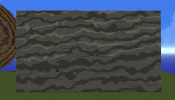
Here's a quick description of what the parameters mean:
mask: any mask specifying the block(s) onto which the striations should be set.
pattern: the block ID(s) for the striations.
slope: controls the slope of the striations. The lower the value, the more horizontal the striations are. The higher the value, the steeper the striations are (negative numbers can be used to make them slope in the opposite direction).
noisemult: controls the amount of noise in the striations. The lower the value, the closer to a flat line you get. The higher the value, the more noisy patterns you get.
Pseed, Pscale, Pfrequency, Poctaves, Ppersistence: these are all of the Perlin parameters, same as described in the Noise Scripts thread. Briefly, Pscale changes the scale of the noise patterns, Pfrequency affects the "blobbiness" of the noise (lower values make it more blobby; higher values make it more random), higher values of Poctaves make the noise "rougher around the edges", and Ppersistence also controls how much noise around the edges gets put through.
offset: controls the y-offset of the bands.
separation: controls how much spacing there is between the bands; higher values means more spacing.
width: controls the width of the bands; higher values means wider bands.
From my own testing, I recommend the following presets as a starting point:
- slope: 0.1
- noisemult: 10
- Pseed: 0
- Pscale: 1
- Pfrequency: 0.01
- Poctaves: 4
- Ppersistence: 0.8
- offset: 0
- separation: 20
- width: 5
The best way to figure out what these do in practice is to grab a big cube of white wool and run the script yourself, tweaking one parameter at a time.
One thing to note is that the script shares parameters for generating the striations in the X and Z directions, i.e., the settings will be the same regardless of which orientation your cliff is facing. I didn't see any need for having separate parameters for each direction, though if somebody needs this for some reason I can upload a modified script with separate parameters.
Have fun experimenting!