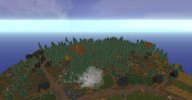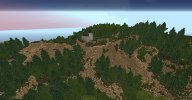Hello All,
Since I switched from the Helios Launcher after it stopped working for our server, there has been what seems to be a texture issue with the spruce leaf blocks for myself and a significant amount of other members of the server. The issue feels conditional, given that not everyone is experiencing it. Attached bellow, I tried to capture what it is that I can see. The first image is of the spruce leaf blocks up close, which looks normal and really pretty, as our texture pack does so well.

The issue comes in when the player takes a step back, and the cross panels become brighter, as seen below.

In an attempt to fix this, as suggested helpfully by Emot, I fiddled around with my mipmapping settings, and the best results I could manage were to turn the mipmapping levels to none. This removed this particular issue, but in return it made everything grainy at the same time, as seen below.
So this isn't exactly better. My goal with this forum post is basically a call to arms for server members who have this issue, and hopefully for any mods or admins to maybe help, and see what we can do to solve this. No matter what, all of the builds on this server are lovely and beautiful, however it does make it irritating trying to explore a more southern area, and in the near-distance this issue sort of takes you out of it.
I also tried messing with the anti-aliasing settings, which didn't really solve the issue and only decreased my FPS.
Anyways, I hope we can figure this issue out and find a solution! If anyone has solved this for themselves, please leave a reply on this post about what you were able to do! It would be incredibly appreciated
Since I switched from the Helios Launcher after it stopped working for our server, there has been what seems to be a texture issue with the spruce leaf blocks for myself and a significant amount of other members of the server. The issue feels conditional, given that not everyone is experiencing it. Attached bellow, I tried to capture what it is that I can see. The first image is of the spruce leaf blocks up close, which looks normal and really pretty, as our texture pack does so well.

The issue comes in when the player takes a step back, and the cross panels become brighter, as seen below.

In an attempt to fix this, as suggested helpfully by Emot, I fiddled around with my mipmapping settings, and the best results I could manage were to turn the mipmapping levels to none. This removed this particular issue, but in return it made everything grainy at the same time, as seen below.

So this isn't exactly better. My goal with this forum post is basically a call to arms for server members who have this issue, and hopefully for any mods or admins to maybe help, and see what we can do to solve this. No matter what, all of the builds on this server are lovely and beautiful, however it does make it irritating trying to explore a more southern area, and in the near-distance this issue sort of takes you out of it.
I also tried messing with the anti-aliasing settings, which didn't really solve the issue and only decreased my FPS.
Anyways, I hope we can figure this issue out and find a solution! If anyone has solved this for themselves, please leave a reply on this post about what you were able to do! It would be incredibly appreciated