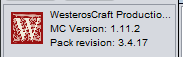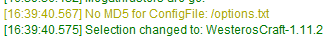Hi, having some trouble with opening Minecraft from the launcher.
I open the launcher, click update just to check, then click launch minecraft. I get the egg timer thing and the launch box becomes greyed out. It stays like this indefinitely, not launching minecraft.
I have tried assigning more memory, and reinstalling java, (I have the latest 64 bit). I have checked java is allowed through the fire wall as well.
Wasn't sure how to make a spoilers tag for the log but it's pretty short anyways:
[12:00:57.444] Activate interlocks!
[12:00:58.338] Dynatherms connected!
[12:00:58.343] Infracells up!
[12:00:58.993] Instance root changed to: C:\Users\elgan\AppData\Roaming\WesterosCraft\instances
[12:01:00.701] Megathrusters are go!
And thats it. Not really sure where to go from there. Hopefully somebody can point me in the right direction. Thanks.
I open the launcher, click update just to check, then click launch minecraft. I get the egg timer thing and the launch box becomes greyed out. It stays like this indefinitely, not launching minecraft.
I have tried assigning more memory, and reinstalling java, (I have the latest 64 bit). I have checked java is allowed through the fire wall as well.
Wasn't sure how to make a spoilers tag for the log but it's pretty short anyways:
[12:00:57.444] Activate interlocks!
[12:00:58.338] Dynatherms connected!
[12:00:58.343] Infracells up!
[12:00:58.993] Instance root changed to: C:\Users\elgan\AppData\Roaming\WesterosCraft\instances
[12:01:00.701] Megathrusters are go!
And thats it. Not really sure where to go from there. Hopefully somebody can point me in the right direction. Thanks.