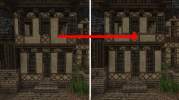The much anticipated "Filling in the Gaps Part 1" update is finally upon us! In order to help people get acquainted with the many new additions and changes in the update, this thread was created to serve as a general reference.
Please read the following to learn about the highlights of the update, useful tips & tricks, possible impacts to existing builds, and update procedures.
If you encounter any issues with the update, please post them in the #issues channel on our Discord.
NOTE: one weird bug that you may encounter is that the timber frame textures do not appear correctly in the inventory. If this happens, you may need to restart the client in order to resolve the bug. We're still not entirely sure what causes this, but are looking into it.
Full Changelog
The full list of additions, changes, and fixes can be found in the changelog below:
Notable Features
Some of the main highlights of the update are as follows:
New Stone Blocks
A large number of stone brick and cobble blocks were added in order to "fill in the gaps" in various types of gradients. Every set is now complete with a
full set of variants, including arrow slits for stone bricks.
Additionally, we completely revised the naming scheme for these blocks in order to make them more consistent, less confusing, and easier to search (although
it will likely take builders some getting used to at first). The names all have the form "<stone type> <set>", where <set> is a color or region ID (e.g.,
"Dark Grey" or "Reach") and the stone type is one of the following:

You can also see the full classification of stone brick types at /warp BrickTextureChart on the server, which will be updated with the new blocks soon after the update.
New Plasters
In addition to a fantastic new texture, we've introduced many new plaster colors in order to allow seamless gradients for different colors of the spectrum.
Additionally, we've added a second set of plaster blocks that represent "rough" versions of the plasters, with visible cracks/peeling and higher contrast.
Each plaster block comes with a full set of slab/stair/etc. variants.
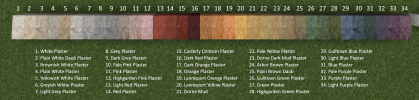
New Timber Frames
Timber frame blocks have been greatly improved, both with new textures and with the ability to toggle the underlying base texture (more on that below). Additionally, there are several additions and changes: the "frame" and "crosshatch" variants have been extended with new large CTM, and 5 new variants have been added: lefthatch and righthatch versions with large CTM (both studded and non-studded versions) and ornate patterns on the 1x1 tile, and a "bressummer" pattern.
New Brickwork
The orange brick textures were completely redone, converting the "small orange bricks" to the basic brick block, and the vanilla bricks to a rougher "reused" brick texture. A new dark-mortar variant was added, as well as 4 decorative variants: single and double arches, rowlock, and dentil coursing.
A corresponding southern brick texture, inspired by roman bricks, was added for areas such as Oldtown. This also includes rough and dark-mortar variants, and 3 decorative variants: segmental arch, camber (flat) arch, and lintel.
New Terrainsets
Several new terrainsets were added in order to fill gaps:
New Wood Blocks
New wood variants were added including orange wood, vertical planks for all wood colors, window frames for all wood colors, and doors/shutters for all primary wood colors.
Tips and Tricks
- Certain blocks with vertical and/or horizontal CTM now have a "connectstate" blockstate that can be used to break up the connection between adjacent blocks of the same type. The blocks that currently support this include all timber frames, arrow slits, and window frames. To do this, simply use the cycler tool on the blocks to change the value of "connectstate". There are 4 values, allowing for any possible combinations. Two blocks with the same connectstate will connect.

- Right click on any timber frame block with an empty hand in order to swap the base material. Each timber frame block has 3-5 options. For plaster bases, this
will be two adjacent gradient options, the rough plaster variant, and an exposed wattle variant. For stone bases, this will be other stone types in the same set.
- Right click lanterns and candle altars in order to unlight or relight them.
- Right-click blocks with random textures in order to lock them into a specific texture. NOTE: in their default state, these blocks will have a random
texture which may appear differently at any point. If the specific texture matters for your build, you must use this feature in order to de-randomize it.
Please read the following to learn about the highlights of the update, useful tips & tricks, possible impacts to existing builds, and update procedures.
If you encounter any issues with the update, please post them in the #issues channel on our Discord.
NOTE: one weird bug that you may encounter is that the timber frame textures do not appear correctly in the inventory. If this happens, you may need to restart the client in order to resolve the bug. We're still not entirely sure what causes this, but are looking into it.
Full Changelog
The full list of additions, changes, and fixes can be found in the changelog below:
* Added a large number of new stone brick and cobblestone sets to fill in gaps in existing block sets, and to remove biome dependencies.
* Added "smooth" and "rough" plaster blocks and variants, retexturing existing plaster blocks as appropriate.
* Added new timber frame CTM variants (bressummer, left/righthatch large, left/righthatch studded), and added new CTM to existing crosshatch/frame blocks.
* Added mullion window frames.
* Added volcanic pebbles and sand.
* Added dragonfly and butterfly blocks.
* Added "grassy dirt" and "thick grass" blocks to replace forest biome CTMs for dirt/grass.
* Added southern brick block with rough reused brick, dark mortar brick, lintel, arch, and flat arch variants.
* Added additional orange brick variants: dark mortar bricks, rowlock course, dentil course, single arch, and double arch.
* Added unlit torch block, unlit candle block (non-cuboid), and unlit blockstates for candle altar and lantern blocks.
* Added blockstates to random blocks to allow control over textures: plates, paper, clothesline, bones, cobweb, smoke, coins, profession signs.
* Added birch, jungle, northern, grey, and white wood doors and shutters.
* Added vertical planks and window frame blocks for all colored woods.
* Added orange wood and variants.
* Added dead jungle tall grass and savanna tall grass blocks.
* Added new terrainsets: alts for vale/east/iron/north, a darker alt for westerlands, red granite, dornish marches + alt, and gray granite + alt (replacement for biome shaded eastern island).
* Added pebbles for new red granite, dornish marches, and brown granite sets.
* Added more furnace, faith carving, and engraving variants.
* Added generic version of iron grate/sewer manhole blocks.
* Added night's watch banner.
* Added directional firewood slab.
* Added vanilla vines as custom block.
* Added slabs and layers for muddy sand, grassy sand, and ash.
* Added variants for wool blocks.
* Changed small orange bricks to use a new brick texture, and orange bricks to use a new rough reused brick texture.
* Changed timber frame blocks to use new plaster and timber textures.
* Changed small orange brick to new light mortar orange brick texture, and orange brick to a rough "reused" brick texture.
* Changed light stone textures to a new smooth ashlar texture.
* Changed iron rungs to custom model and added new broken iron rungs block.
* Changed the large paintings to use a tapestry-like texture.
* Changed cuboid unlit candle block to use new model/texture to fix transparent pixels.
* Fixed candle/torch blocks not being placeable on non-solid surfaces and moved them to correct inventory tab.
* Fixed cow parsley and fireweed CTMs.
* Fixed bottom texture for clay pot blocks (to oak planks, so that they can be used in shelves).
* Fixed wrong red lady 2x2 painting texture.
* Fixed bug with red sandstone slab.
* Fixed rendering conflicts w/ Embeddium for blood, table, bread, cheese, fish trap, and cage blocks.
* Fixed slate stairs missing uvlock.
* Fixed northern biome CTM for grassy sand.
* Reorganized stone brick and cobblestone sets, using the format "<texture type> <set name>" (e.g., "Half Ashlar Dark Grey").
* Added "smooth" and "rough" plaster blocks and variants, retexturing existing plaster blocks as appropriate.
* Added new timber frame CTM variants (bressummer, left/righthatch large, left/righthatch studded), and added new CTM to existing crosshatch/frame blocks.
* Added mullion window frames.
* Added volcanic pebbles and sand.
* Added dragonfly and butterfly blocks.
* Added "grassy dirt" and "thick grass" blocks to replace forest biome CTMs for dirt/grass.
* Added southern brick block with rough reused brick, dark mortar brick, lintel, arch, and flat arch variants.
* Added additional orange brick variants: dark mortar bricks, rowlock course, dentil course, single arch, and double arch.
* Added unlit torch block, unlit candle block (non-cuboid), and unlit blockstates for candle altar and lantern blocks.
* Added blockstates to random blocks to allow control over textures: plates, paper, clothesline, bones, cobweb, smoke, coins, profession signs.
* Added birch, jungle, northern, grey, and white wood doors and shutters.
* Added vertical planks and window frame blocks for all colored woods.
* Added orange wood and variants.
* Added dead jungle tall grass and savanna tall grass blocks.
* Added new terrainsets: alts for vale/east/iron/north, a darker alt for westerlands, red granite, dornish marches + alt, and gray granite + alt (replacement for biome shaded eastern island).
* Added pebbles for new red granite, dornish marches, and brown granite sets.
* Added more furnace, faith carving, and engraving variants.
* Added generic version of iron grate/sewer manhole blocks.
* Added night's watch banner.
* Added directional firewood slab.
* Added vanilla vines as custom block.
* Added slabs and layers for muddy sand, grassy sand, and ash.
* Added variants for wool blocks.
* Changed small orange bricks to use a new brick texture, and orange bricks to use a new rough reused brick texture.
* Changed timber frame blocks to use new plaster and timber textures.
* Changed small orange brick to new light mortar orange brick texture, and orange brick to a rough "reused" brick texture.
* Changed light stone textures to a new smooth ashlar texture.
* Changed iron rungs to custom model and added new broken iron rungs block.
* Changed the large paintings to use a tapestry-like texture.
* Changed cuboid unlit candle block to use new model/texture to fix transparent pixels.
* Fixed candle/torch blocks not being placeable on non-solid surfaces and moved them to correct inventory tab.
* Fixed cow parsley and fireweed CTMs.
* Fixed bottom texture for clay pot blocks (to oak planks, so that they can be used in shelves).
* Fixed wrong red lady 2x2 painting texture.
* Fixed bug with red sandstone slab.
* Fixed rendering conflicts w/ Embeddium for blood, table, bread, cheese, fish trap, and cage blocks.
* Fixed slate stairs missing uvlock.
* Fixed northern biome CTM for grassy sand.
* Reorganized stone brick and cobblestone sets, using the format "<texture type> <set name>" (e.g., "Half Ashlar Dark Grey").
Notable Features
Some of the main highlights of the update are as follows:
New Stone Blocks
A large number of stone brick and cobble blocks were added in order to "fill in the gaps" in various types of gradients. Every set is now complete with a
full set of variants, including arrow slits for stone bricks.
Additionally, we completely revised the naming scheme for these blocks in order to make them more consistent, less confusing, and easier to search (although
it will likely take builders some getting used to at first). The names all have the form "<stone type> <set>", where <set> is a color or region ID (e.g.,
"Dark Grey" or "Reach") and the stone type is one of the following:
- Half Ashlar
- Quarter (Rounded) Ashlar
- Medium Ashlar
- Smooth Ashlar
- Fieldstone
- (Dark) Cobblestone

You can also see the full classification of stone brick types at /warp BrickTextureChart on the server, which will be updated with the new blocks soon after the update.
New Plasters
In addition to a fantastic new texture, we've introduced many new plaster colors in order to allow seamless gradients for different colors of the spectrum.
Additionally, we've added a second set of plaster blocks that represent "rough" versions of the plasters, with visible cracks/peeling and higher contrast.
Each plaster block comes with a full set of slab/stair/etc. variants.
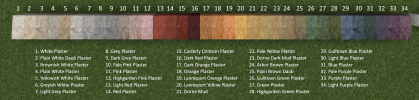
New Timber Frames
Timber frame blocks have been greatly improved, both with new textures and with the ability to toggle the underlying base texture (more on that below). Additionally, there are several additions and changes: the "frame" and "crosshatch" variants have been extended with new large CTM, and 5 new variants have been added: lefthatch and righthatch versions with large CTM (both studded and non-studded versions) and ornate patterns on the 1x1 tile, and a "bressummer" pattern.
New Brickwork
The orange brick textures were completely redone, converting the "small orange bricks" to the basic brick block, and the vanilla bricks to a rougher "reused" brick texture. A new dark-mortar variant was added, as well as 4 decorative variants: single and double arches, rowlock, and dentil coursing.
A corresponding southern brick texture, inspired by roman bricks, was added for areas such as Oldtown. This also includes rough and dark-mortar variants, and 3 decorative variants: segmental arch, camber (flat) arch, and lintel.
New Terrainsets
Several new terrainsets were added in order to fill gaps:
- Four alts were added for the mountains of the moon, eastern islands, iron islands, and north terrainsets respectively in order to allow smoother gradients.
- A dark westerlands set was added to add more diversity to that region.
- A red granite set was added to transition between grey stone and red/brown palettes.
- A dornish marches set (and alt set) was added to allow a better transition between the red mountains and the brown stormlands palettes.
- A brown granite set was added to replace the Jungle biome-shaded version of eastern islands (and possibly other uses), as well as a lighter alt variant.
New Wood Blocks
New wood variants were added including orange wood, vertical planks for all wood colors, window frames for all wood colors, and doors/shutters for all primary wood colors.
Tips and Tricks
- Certain blocks with vertical and/or horizontal CTM now have a "connectstate" blockstate that can be used to break up the connection between adjacent blocks of the same type. The blocks that currently support this include all timber frames, arrow slits, and window frames. To do this, simply use the cycler tool on the blocks to change the value of "connectstate". There are 4 values, allowing for any possible combinations. Two blocks with the same connectstate will connect.

- Right click on any timber frame block with an empty hand in order to swap the base material. Each timber frame block has 3-5 options. For plaster bases, this
will be two adjacent gradient options, the rough plaster variant, and an exposed wattle variant. For stone bases, this will be other stone types in the same set.
- Right click lanterns and candle altars in order to unlight or relight them.
- Right-click blocks with random textures in order to lock them into a specific texture. NOTE: in their default state, these blocks will have a random
texture which may appear differently at any point. If the specific texture matters for your build, you must use this feature in order to de-randomize it.
Last edited: