Tired of the standard Voxel erosion brushes leaving your terrain looking like this, forcing you to do a lot of tedious work by hand?
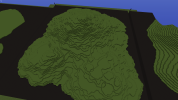
Me too, which is why I created a script (attached) to help automatically smooth terrain, fixing most of the jaggies and other artifacts that are created using the standard tools. Here's the same terrain after about 5-10 iterations of the script:
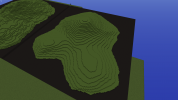
Usage notes:
Hope people get some use from this, and let me know if you have any suggestions for improvements!
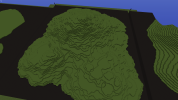
Me too, which is why I created a script (attached) to help automatically smooth terrain, fixing most of the jaggies and other artifacts that are created using the standard tools. Here's the same terrain after about 5-10 iterations of the script:
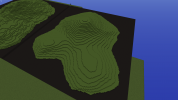
Usage notes:
- The script requires the terrain to be fully green wool within the selection. If your terrain has other materials, it may get messed up by the script.
- You'll likely need to repeat the script several times to get optimal results. The script will indicate in chat when it's finished executing and you can repeat again.
- The script is intended for flatter terrain and rolling hills. I haven't tested it on steeper terrain yet, but it likely won't work as well in those cases.
- Many iterations of the script will tend to decrease the height of the terrain (for instance, the smoothed terrain in the above example is about 5 blocks shorter than the initial terrain), so keep that in mind while creating the initial terrain. You may also need to do some work to fix the borders of the selection after.
Hope people get some use from this, and let me know if you have any suggestions for improvements!







