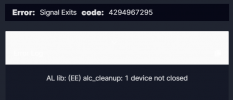Simply copying the folders causes the instance to crash when trying to load into the world. Copying the mods/resource pack from the gdlauncher folder into the old launcher's folder causes the old launcher's instance to crash on startup/never startup. Anyone know how to move worlds into the new launcher?
How to migrate singleplayer worlds from old launcher to GDlauncher
- Thread starter rachelm
- Start date
-
The Spring 2023 edition of The Rookery is now out! Take a look to see the latest builds, guides, progress and development updates on the upcoming 1.18.2 switch. You can read it here:
https://indd.adobe.com/view/f943da18-ed77-4d55-845d-fee9bfa14247
You are using an out of date browser. It may not display this or other websites correctly.
You should upgrade or use an alternative browser.
You should upgrade or use an alternative browser.
That's what I did/ was talking about in my first sentence. Whenever I move the files without messing with anything else the gdlauncher mc instance crashes as soon as it finishes loading into the world (the world never appears in the background just an empty skybox for a split second before it crashes).You should just need to move the saves/ directory from the old launcher instance files to the GDLauncher instance files. Moving the mods/ folder is likely what’s causing it to crash; you’ll need to use our GDLauncher modpack and then install any remaining mods manually (see the guide here).
This is the directory I put the saves in C:\Users\Rachel\AppData\Roaming\gdlauncher_next\instances\The WesterosCraft Modpack\saves, from
C:\Users\Rachel\AppData\Roaming\.westeroscraft\instances\WesterosCraft-1.12.2\saves
I've tried moving the folders directly, moving the zip file and extracting it within the new saves folder, neither work
Last edited:
Ah, ok. Just to be clear, the saves are crashing in GDLauncher after you've successfully installed and launched the WC modpack? Could you paste one of the crash logs?
This is the crash report:Ah, ok. Just to be clear, the saves are crashing in GDLauncher after you've successfully installed and launched the WC modpack? Could you paste one of the crash logs?
This time it loaded what looked like a single chunk with part of a build I had before it crashed
Attachments
There should also be a crash log in the crash-reports directory in the instance files, could you post the contents of that? If it's loading some of the save and then crashing, it's possible it's a memory error and you could try increasing the memory allocated to the new launcher, but I'm not sure.
Here you go:There should also be a crash log in the crash-reports directory in the instance files, could you post the contents of that? If it's loading some of the save and then crashing, it's possible it's a memory error and you could try increasing the memory allocated to the new launcher, but I'm not sure.
---- Minecraft Crash Report ----
WARNING: coremods are present:
TransformLoader (DynamicSurroundings-1.12.2-3.6.1.0.jar)
FMLLoadingPlugin (WesterosBlocks-4.3.3-forge-1.12.2.jar)
CreativePatchingLoader (CreativeCore_v1.10.65_mc1.12.2.jar)
Contact their authors BEFORE contacting forge
// I bet Cylons wouldn't have this problem.
Time: 12/17/21 1:46 AM
Description: Exception ticking world
java.lang.NoSuchMethodError: net.minecraft.entity.EntityLiving$SpawnPlacementType.canSpawnAt(Lnet/minecraft/world/World;Lnet/minecraft/util/math/BlockPos Z
Z
at net.minecraft.world.WorldEntitySpawner.func_180267_a(WorldEntitySpawner.java:226)
at net.minecraft.world.WorldEntitySpawner.func_77192_a(WorldEntitySpawner.java:135)
at net.minecraft.world.WorldServer.func_72835_b(WorldServer.java:203)
at WorldServerOF.func_72835_b(WorldServerOF.java:37)
at net.minecraft.server.MinecraftServer.func_71190_q(MinecraftServer.java:756)
at net.minecraft.server.MinecraftServer.func_71217_p(MinecraftServer.java:668)
at net.minecraft.server.integrated.IntegratedServer.func_71217_p(IntegratedServer.java:239)
at net.minecraft.server.MinecraftServer.run(MinecraftServer.java:526)
at java.lang.Thread.run(Thread.java:748)
A detailed walkthrough of the error, its code path and all known details is as follows:
---------------------------------------------------------------------------------------
-- Head --
Thread: Server thread
Stacktrace:
at net.minecraft.world.WorldEntitySpawner.func_180267_a(WorldEntitySpawner.java:226)
at net.minecraft.world.WorldEntitySpawner.func_77192_a(WorldEntitySpawner.java:135)
at net.minecraft.world.WorldServer.func_72835_b(WorldServer.java:203)
at WorldServerOF.func_72835_b(WorldServerOF.java:37)
-- Affected level --
Details:
Level name: bruhybruh
All players: 1 total; [EntityPlayerMP['Rachiee45'/130, l='bruhybruh', x=-1591.51, y=93.12, z=672.74]]
Chunk stats: ServerChunkCache: 851 Drop: 0
Level seed: -1298240228420935050
Level generator: ID 02 - largeBiomes, ver 0. Features enabled: true
Level generator options:
Level spawn location: World: (164,64,252), Chunk: (at 4,4,12 in 10,15; contains blocks 160,0,240 to 175,255,255), Region: (0,0; contains chunks 0,0 to 31,31, blocks 0,0,0 to 511,255,511)
Level time: 23467948 game time, 5741132 day time
Level dimension: 0
Level storage version: 0x04ABD - Anvil
Level weather: Rain time: 59820 (now: false), thunder time: 105852 (now: false)
Level game mode: Game mode: creative (ID 1). Hardcore: false. Cheats: true
Stacktrace:
at net.minecraft.server.MinecraftServer.func_71190_q(MinecraftServer.java:756)
at net.minecraft.server.MinecraftServer.func_71217_p(MinecraftServer.java:668)
at net.minecraft.server.integrated.IntegratedServer.func_71217_p(IntegratedServer.java:239)
at net.minecraft.server.MinecraftServer.run(MinecraftServer.java:526)
at java.lang.Thread.run(Thread.java:748)
-- System Details --
Details:
Minecraft Version: 1.12.2
Operating System: Windows 10 (amd64) version 10.0
Java Version: 1.8.0_242, AdoptOpenJDK
Java VM Version: OpenJDK 64-Bit Server VM (mixed mode),
Memory: 764686112 bytes (729 MB) / 2211971072 bytes (2109 MB) up to 7635730432 bytes (7282 MB)
JVM Flags: 4 total; -Xmx8192m -Xms8192m -XX:HeapDumpPath=MojangTricksIntelDriversForPerformance_javaw.exe_minecraft.exe.heapdump -Xms256m
IntCache: cache: 0, tcache: 0, allocated: 12, tallocated: 98
FML: MCP 9.42 Powered by Forge 14.23.5.2859 Optifine OptiFine_1.12.2_HD_U_C5 14 mods loaded, 14 mods active
States: 'U' = Unloaded 'L' = Loaded 'C' = Constructed 'H' = Pre-initialized 'I' = Initialized 'J' = Post-initialized 'A' = Available 'D' = Disabled 'E' = Errored
| State | ID | Version | Source | Signature |
|:------ |:----------------- |:------------ |:-------------------------------------------------- |:---------------------------------------- |
| LCHIJA | minecraft | 1.12.2 | minecraft.jar | None |
| LCHIJA | mcp | 9.42 | minecraft.jar | None |
| LCHIJA | FML | 8.0.99.99 | forge-1.12.2-14.23.5.2859.jar | e3c3d50c7c986df74c645c0ac54639741c90a557 |
| LCHIJA | forge | 14.23.5.2859 | forge-1.12.2-14.23.5.2859.jar | e3c3d50c7c986df74c645c0ac54639741c90a557 |
| LCHIJA | creativecoredummy | 1.0.0 | minecraft.jar | None |
| LCHIJA | creativecore | 1.10.0 | CreativeCore_v1.10.65_mc1.12.2.jar | None |
| LCHIJA | orelib | 3.6.0.1 | OreLib-1.12.2-3.6.0.1.jar | 7a2128d395ad96ceb9d9030fbd41d035b435753a |
| LCHIJA | dsurround | 3.6.1.0 | DynamicSurroundings-1.12.2-3.6.1.0.jar | 7a2128d395ad96ceb9d9030fbd41d035b435753a |
| LCHIJA | horse_colors | 1.12.2-1.2.6 | horse_colors-1.12.2-1.3.6.a.jar | None |
| LCHIJA | journeymap | 1.12.2-5.7.1 | journeymap-1.12.2-5.7.1.jar | None |
| LCHIJA | statues | 0.8.9.2 | statues-1.12.X-0.8.9.2.jar | None |
| LCHIJA | opframe | 1.7.0 | WCOnlinePictureFrame-1.7.0-beta-1-forge-1.12.2.jar | None |
| LCHIJA | westerosblocks | 4.3.3-122 | WesterosBlocks-4.3.3-forge-1.12.2.jar | None |
| LCHIJA | westerosentities | 1.12.2-1.3.0 | westerosentities-1.12.2-b6.jar | None |
Loaded coremods (and transformers):
TransformLoader (DynamicSurroundings-1.12.2-3.6.1.0.jar)
FMLLoadingPlugin (WesterosBlocks-4.3.3-forge-1.12.2.jar)
com.westeroscraft.westerosblocks.asm.ClassTransformer
CreativePatchingLoader (CreativeCore_v1.10.65_mc1.12.2.jar)
GL info: ~~ERROR~~ RuntimeException: No OpenGL context found in the current thread.
Profiler Position: N/A (disabled)
Player Count: 1 / 8; [EntityPlayerMP['Rachiee45'/130, l='bruhybruh', x=-1591.51, y=93.12, z=672.74]]
Type: Integrated Server (map_client.txt)
Is Modded: Definitely; Client brand changed to 'fml,forge'
OptiFine Version: OptiFine_1.12.2_HD_U_C5
Render Distance Chunks: 12
Mipmaps: 4
Anisotropic Filtering: 1
Antialiasing: 0
Multitexture: false
Shaders: null
OpenGlVersion: 4.6.0 NVIDIA 497.09
OpenGlRenderer: NVIDIA GeForce GTX 1050 Ti/PCIe/SSE2
OpenGlVendor: NVIDIA Corporation
CpuCount: 4
WARNING: coremods are present:
TransformLoader (DynamicSurroundings-1.12.2-3.6.1.0.jar)
FMLLoadingPlugin (WesterosBlocks-4.3.3-forge-1.12.2.jar)
CreativePatchingLoader (CreativeCore_v1.10.65_mc1.12.2.jar)
Contact their authors BEFORE contacting forge
// I bet Cylons wouldn't have this problem.
Time: 12/17/21 1:46 AM
Description: Exception ticking world
java.lang.NoSuchMethodError: net.minecraft.entity.EntityLiving$SpawnPlacementType.canSpawnAt(Lnet/minecraft/world/World;Lnet/minecraft/util/math/BlockPos
at net.minecraft.world.WorldEntitySpawner.func_180267_a(WorldEntitySpawner.java:226)
at net.minecraft.world.WorldEntitySpawner.func_77192_a(WorldEntitySpawner.java:135)
at net.minecraft.world.WorldServer.func_72835_b(WorldServer.java:203)
at WorldServerOF.func_72835_b(WorldServerOF.java:37)
at net.minecraft.server.MinecraftServer.func_71190_q(MinecraftServer.java:756)
at net.minecraft.server.MinecraftServer.func_71217_p(MinecraftServer.java:668)
at net.minecraft.server.integrated.IntegratedServer.func_71217_p(IntegratedServer.java:239)
at net.minecraft.server.MinecraftServer.run(MinecraftServer.java:526)
at java.lang.Thread.run(Thread.java:748)
A detailed walkthrough of the error, its code path and all known details is as follows:
---------------------------------------------------------------------------------------
-- Head --
Thread: Server thread
Stacktrace:
at net.minecraft.world.WorldEntitySpawner.func_180267_a(WorldEntitySpawner.java:226)
at net.minecraft.world.WorldEntitySpawner.func_77192_a(WorldEntitySpawner.java:135)
at net.minecraft.world.WorldServer.func_72835_b(WorldServer.java:203)
at WorldServerOF.func_72835_b(WorldServerOF.java:37)
-- Affected level --
Details:
Level name: bruhybruh
All players: 1 total; [EntityPlayerMP['Rachiee45'/130, l='bruhybruh', x=-1591.51, y=93.12, z=672.74]]
Chunk stats: ServerChunkCache: 851 Drop: 0
Level seed: -1298240228420935050
Level generator: ID 02 - largeBiomes, ver 0. Features enabled: true
Level generator options:
Level spawn location: World: (164,64,252), Chunk: (at 4,4,12 in 10,15; contains blocks 160,0,240 to 175,255,255), Region: (0,0; contains chunks 0,0 to 31,31, blocks 0,0,0 to 511,255,511)
Level time: 23467948 game time, 5741132 day time
Level dimension: 0
Level storage version: 0x04ABD - Anvil
Level weather: Rain time: 59820 (now: false), thunder time: 105852 (now: false)
Level game mode: Game mode: creative (ID 1). Hardcore: false. Cheats: true
Stacktrace:
at net.minecraft.server.MinecraftServer.func_71190_q(MinecraftServer.java:756)
at net.minecraft.server.MinecraftServer.func_71217_p(MinecraftServer.java:668)
at net.minecraft.server.integrated.IntegratedServer.func_71217_p(IntegratedServer.java:239)
at net.minecraft.server.MinecraftServer.run(MinecraftServer.java:526)
at java.lang.Thread.run(Thread.java:748)
-- System Details --
Details:
Minecraft Version: 1.12.2
Operating System: Windows 10 (amd64) version 10.0
Java Version: 1.8.0_242, AdoptOpenJDK
Java VM Version: OpenJDK 64-Bit Server VM (mixed mode),
Memory: 764686112 bytes (729 MB) / 2211971072 bytes (2109 MB) up to 7635730432 bytes (7282 MB)
JVM Flags: 4 total; -Xmx8192m -Xms8192m -XX:HeapDumpPath=MojangTricksIntelDriversForPerformance_javaw.exe_minecraft.exe.heapdump -Xms256m
IntCache: cache: 0, tcache: 0, allocated: 12, tallocated: 98
FML: MCP 9.42 Powered by Forge 14.23.5.2859 Optifine OptiFine_1.12.2_HD_U_C5 14 mods loaded, 14 mods active
States: 'U' = Unloaded 'L' = Loaded 'C' = Constructed 'H' = Pre-initialized 'I' = Initialized 'J' = Post-initialized 'A' = Available 'D' = Disabled 'E' = Errored
| State | ID | Version | Source | Signature |
|:------ |:----------------- |:------------ |:-------------------------------------------------- |:---------------------------------------- |
| LCHIJA | minecraft | 1.12.2 | minecraft.jar | None |
| LCHIJA | mcp | 9.42 | minecraft.jar | None |
| LCHIJA | FML | 8.0.99.99 | forge-1.12.2-14.23.5.2859.jar | e3c3d50c7c986df74c645c0ac54639741c90a557 |
| LCHIJA | forge | 14.23.5.2859 | forge-1.12.2-14.23.5.2859.jar | e3c3d50c7c986df74c645c0ac54639741c90a557 |
| LCHIJA | creativecoredummy | 1.0.0 | minecraft.jar | None |
| LCHIJA | creativecore | 1.10.0 | CreativeCore_v1.10.65_mc1.12.2.jar | None |
| LCHIJA | orelib | 3.6.0.1 | OreLib-1.12.2-3.6.0.1.jar | 7a2128d395ad96ceb9d9030fbd41d035b435753a |
| LCHIJA | dsurround | 3.6.1.0 | DynamicSurroundings-1.12.2-3.6.1.0.jar | 7a2128d395ad96ceb9d9030fbd41d035b435753a |
| LCHIJA | horse_colors | 1.12.2-1.2.6 | horse_colors-1.12.2-1.3.6.a.jar | None |
| LCHIJA | journeymap | 1.12.2-5.7.1 | journeymap-1.12.2-5.7.1.jar | None |
| LCHIJA | statues | 0.8.9.2 | statues-1.12.X-0.8.9.2.jar | None |
| LCHIJA | opframe | 1.7.0 | WCOnlinePictureFrame-1.7.0-beta-1-forge-1.12.2.jar | None |
| LCHIJA | westerosblocks | 4.3.3-122 | WesterosBlocks-4.3.3-forge-1.12.2.jar | None |
| LCHIJA | westerosentities | 1.12.2-1.3.0 | westerosentities-1.12.2-b6.jar | None |
Loaded coremods (and transformers):
TransformLoader (DynamicSurroundings-1.12.2-3.6.1.0.jar)
FMLLoadingPlugin (WesterosBlocks-4.3.3-forge-1.12.2.jar)
com.westeroscraft.westerosblocks.asm.ClassTransformer
CreativePatchingLoader (CreativeCore_v1.10.65_mc1.12.2.jar)
GL info: ~~ERROR~~ RuntimeException: No OpenGL context found in the current thread.
Profiler Position: N/A (disabled)
Player Count: 1 / 8; [EntityPlayerMP['Rachiee45'/130, l='bruhybruh', x=-1591.51, y=93.12, z=672.74]]
Type: Integrated Server (map_client.txt)
Is Modded: Definitely; Client brand changed to 'fml,forge'
OptiFine Version: OptiFine_1.12.2_HD_U_C5
Render Distance Chunks: 12
Mipmaps: 4
Anisotropic Filtering: 1
Antialiasing: 0
Multitexture: false
Shaders: null
OpenGlVersion: 4.6.0 NVIDIA 497.09
OpenGlRenderer: NVIDIA GeForce GTX 1050 Ti/PCIe/SSE2
OpenGlVendor: NVIDIA Corporation
CpuCount: 4
Found some threads with the same issue:
 www.minecraftforum.net
www.minecraftforum.net
Both of these point to Optifine being the culprit. Try removing Optifine, then load the saves, and if that works, see if you’re able to re-add Optifine (make sure you have the most recent 1.12.2 version).
Game crash - Java Edition Support - Support - Minecraft Forum - Minecraft Forum
Okay okay okay! So when I try and play on a new world on 1.12.2, (modded) the game just crashes and displays an error message. (below) It occurs when the gam...
Both of these point to Optifine being the culprit. Try removing Optifine, then load the saves, and if that works, see if you’re able to re-add Optifine (make sure you have the most recent 1.12.2 version).
This worked! Thank you sm!Found some threads with the same issue:
Game crash - Java Edition Support - Support - Minecraft Forum - Minecraft Forum
Okay okay okay! So when I try and play on a new world on 1.12.2, (modded) the game just crashes and displays an error message. (below) It occurs when the gam...www.minecraftforum.net
Both of these point to Optifine being the culprit. Try removing Optifine, then load the saves, and if that works, see if you’re able to re-add Optifine (make sure you have the most recent 1.12.2 version).
Share: