Howdy!
Here's a series of scripts I've used while re-terraforming the Neck (check out /warp saltspeardelta for the finished product). The process itself is quite simple:
Step 1:
Paint the basic land/water split with green and blue wool, like this:

Like with all the other terra scripts, only paint the top layer directly under air with wool.
Step 2:
Select the area and run the first script, 01_Base_Gradient. This is a long script that
- cleans up underground stuff that might mess up the script
- roughens and naturalises the blue/green split (this will eat away some of the blue, so paint the water areas slightly larger than you want them to end up)
- builds a gradient from dark to light concrete/powder blocks on land and light to dark on water, these will be placeholders and markers for different ground mixes and vegetation areas
After the script the area should look something like this:
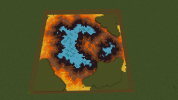
Note: As this is a small example, all concrete colours are not present on it, they'll only appear if your selection has larger bodies of water.
Step 3:
Script 2, 02_Water_Biomes_Vegs does what is says on the tin: sets biomes for water areas and adds reeds, cattails, and duckweed on water. (WE selection hidden for clarity)
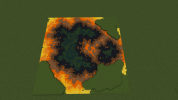
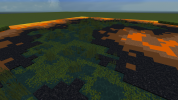
Steps 4+5:
Finishing up: the last two scripts, 03_Bog_Finish_Lower and 04_Bog_Finish_Higher add the final textures and vegetations. If you want to add trees, bushes etc, it's better to do it before running these final scripts.
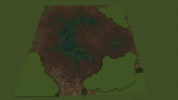
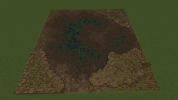
Notes:
- Biome changes can get really laggy if you're inside the selection when working on large areas. So, it's better to move a good distance away from the selection before starting the scripts with biome stuff (scripts 02 and 03)
- As you can see in the final image, these scripts generate a rather muddy terrain. If you want the muddy area to be narrower, you can adjust the gradient script: open the text file and find the line "$${LOG(Muddy Areas)}$$". Underneath that, there are two blocks of commands starting with $${do(4)}$$. Change the value from 4 to 2, for example, and you'll get a lot narrower brown concrete/muddy areas.
- These scripts are made for the Neck, so they have a northern vibe. If you want to use them in the south, you can try different combinations of biomes in 03_Bog_Finish_Lower script; jungle or swampland instead of extreme hills, for example.
- Try other block mixes and vegetation types too! If you're familiar with WE, you should be quite easily able to find the commands which to adjust.
Here's a series of scripts I've used while re-terraforming the Neck (check out /warp saltspeardelta for the finished product). The process itself is quite simple:
Step 1:
Paint the basic land/water split with green and blue wool, like this:

Like with all the other terra scripts, only paint the top layer directly under air with wool.
Step 2:
Select the area and run the first script, 01_Base_Gradient. This is a long script that
- cleans up underground stuff that might mess up the script
- roughens and naturalises the blue/green split (this will eat away some of the blue, so paint the water areas slightly larger than you want them to end up)
- builds a gradient from dark to light concrete/powder blocks on land and light to dark on water, these will be placeholders and markers for different ground mixes and vegetation areas
After the script the area should look something like this:
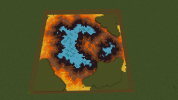
Note: As this is a small example, all concrete colours are not present on it, they'll only appear if your selection has larger bodies of water.
Step 3:
Script 2, 02_Water_Biomes_Vegs does what is says on the tin: sets biomes for water areas and adds reeds, cattails, and duckweed on water. (WE selection hidden for clarity)
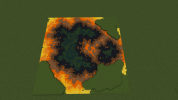
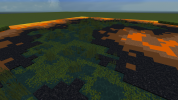
Steps 4+5:
Finishing up: the last two scripts, 03_Bog_Finish_Lower and 04_Bog_Finish_Higher add the final textures and vegetations. If you want to add trees, bushes etc, it's better to do it before running these final scripts.
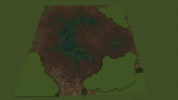
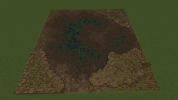
Notes:
- Biome changes can get really laggy if you're inside the selection when working on large areas. So, it's better to move a good distance away from the selection before starting the scripts with biome stuff (scripts 02 and 03)
- As you can see in the final image, these scripts generate a rather muddy terrain. If you want the muddy area to be narrower, you can adjust the gradient script: open the text file and find the line "$${LOG(Muddy Areas)}$$". Underneath that, there are two blocks of commands starting with $${do(4)}$$. Change the value from 4 to 2, for example, and you'll get a lot narrower brown concrete/muddy areas.
- These scripts are made for the Neck, so they have a northern vibe. If you want to use them in the south, you can try different combinations of biomes in 03_Bog_Finish_Lower script; jungle or swampland instead of extreme hills, for example.
- Try other block mixes and vegetation types too! If you're familiar with WE, you should be quite easily able to find the commands which to adjust.




